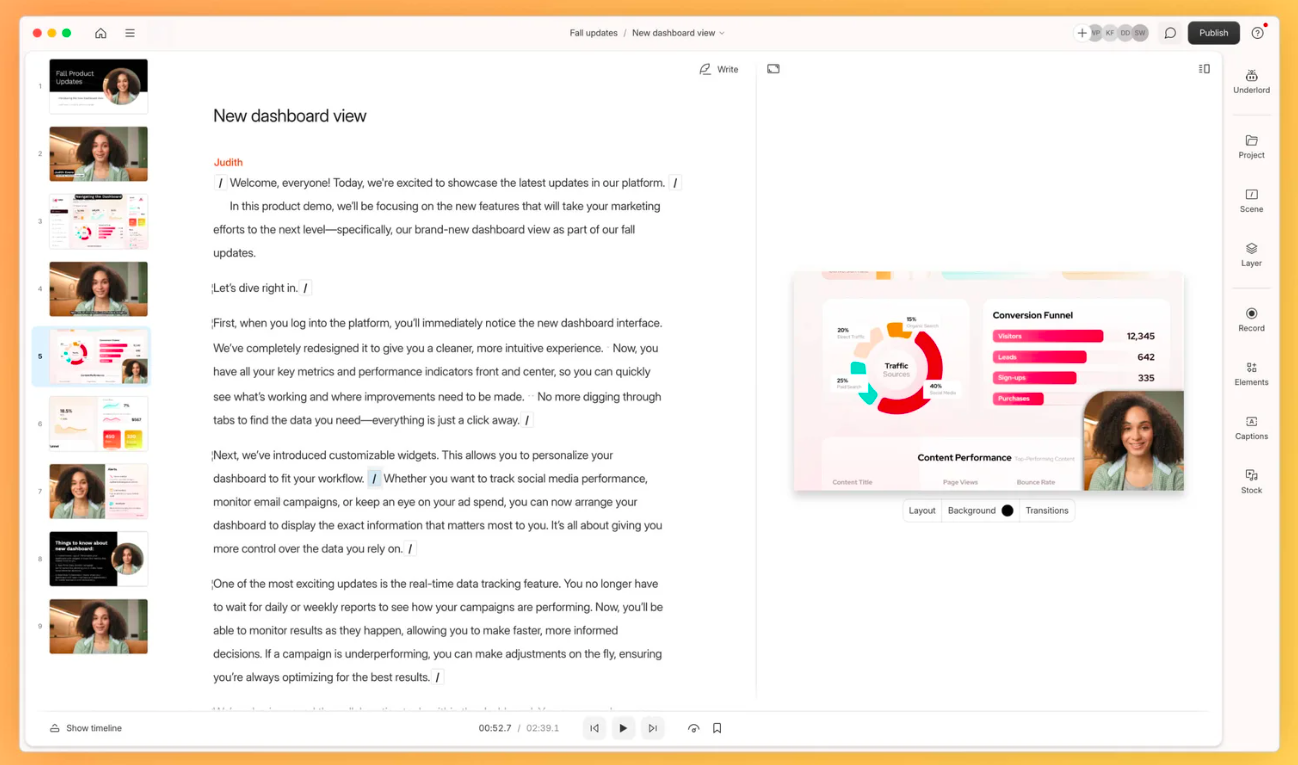Enter Descript, a groundbreaking platform set to transform the way you create and edit media. Let’s explore its features and discover why Descript could be your next essential tool.
What is Descript?
Descript is an all-in-one tool that combines audio and video editing, transcription, screen recording, and collaboration into one seamless platform. Whether you’re producing a podcast, creating YouTube videos, or crafting internal team training materials, Descript is designed to make the process intuitive and efficient.
Key Features
Automatic Transcription
Descript provides powerful AI-driven transcription, converting your audio and video files into text in just minutes. This feature ensures high accuracy and supports multiple languages, making it ideal for creating subtitles, transcripts, or searchable content.
Text-Based Audio and Video Editing
One of Descript’s standout features is its text-based editing system. Imagine editing audio and video by simply editing the text transcript—cutting out ums, ahs, or entire sections is as easy as deleting words in a document. This innovative approach saves time and makes editing accessible even to beginners.
Overdub
The Overdub feature enables you to produce highly realistic voiceovers with either your own voice or a synthetic one. Need to swiftly correct your audio without the hassle of re-recording? Overdub provides seamless results.
Multi-Track Editing
Descript supports multi-track editing for complex projects involving multiple speakers or layered audio. This feature ensures professional-level precision and control over your edits.
Screen Recording and Video Editing
Descript also functions as a screen recording tool, simplifying the process of capturing tutorials, presentations, or meetings. Its video editing features enable you to trim, resize, and enhance your recordings with ease.
Studio Sound
Eliminate background noise and enhance audio quality with Descript’s Studio Sound feature. This AI-powered tool makes your recordings sound as though they were made in a professional studio, regardless of your actual setup.
Templates and Presets
Get started quickly with Descript’s library of templates and presets. Whether you’re creating a podcast intro, a video tutorial, or a social media post, these resources help you maintain a consistent style.
Collaboration and Cloud Sync
Descript is designed for team collaboration. With cloud syncing and real-time editing, you can work alongside your colleagues seamlessly. Leave comments, track changes, and keep everyone aligned throughout the production process.
Integration with Popular Tools
Descript seamlessly integrates with tools like Zoom, Dropbox, and Adobe Premiere Pro, enabling a smooth workflow between platforms. You can import, export, and share your projects without hassle.
Why Choose Descript?
Descript isn’t just a tool; it’s a productivity booster. Its intuitive interface, advanced AI features, and focus on simplifying the editing process make it accessible to professionals and beginners. By centralizing audio and video workflows, Descript allows creators to focus on what matters most: delivering high-quality content.
Getting Started with Descript
Getting started with Descript is simple. The platform offers a free plan to help you explore its capabilities, along with premium plans that unlock additional features. With its user-friendly design and comprehensive tutorials, you’ll be creating like a pro in no time.
Conclusion
Descript is redefining the way creators approach audio and video editing. Whether you’re producing a podcast, crafting engaging videos, or collaborating with a team, Descript’s robust features and user-friendly design make it an essential tool for modern content creators.